The AI notepad for people who think for work
reconfigured turns raw notes into something you can chat with
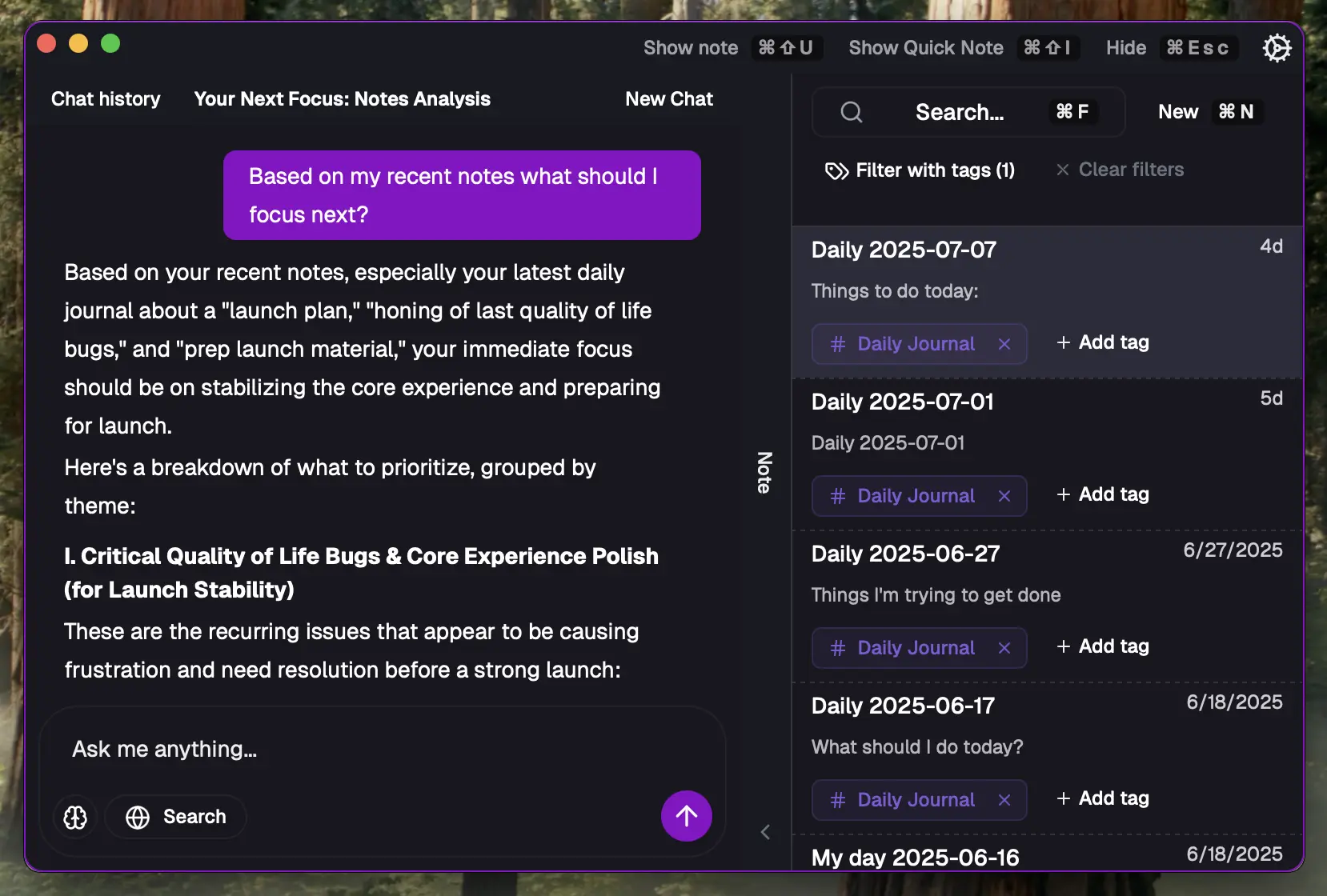
Your Brilliant Ideas are Lost in the Mess
You know you've written down valuable information, but you can't find it.
Your notes are scattered across apps, notebooks, and sticky notes. You waste time searching for insights you know exist somewhere. Every brilliant thought gets buried in the chaos.
Can't find that important note from last week's meeting
Ideas scattered across multiple apps and platforms
Valuable insights buried in disorganized mess
Time wasted searching instead of creating
Capture Instantly, Find Effortlessly
Stop just taking notes, start making them work for you.
Transform fragmented thoughts into actionable insights with AI-powered organization that works in the background.
Quick Capture
Simple hotkey lets you jot down notes instantly, without interrupting your workflow
AI-Powered Search
Jump straight from quick notes to finding relevant information with intelligent search
Automated Organization
Notes automatically organize and classify in the background, making them valuable and discoverable

Flexible, AI-Powered Organization
Your notes, your rules. AI tags make it easy to find anything, anytime.
Move beyond rigid folders and hierarchies. Our flexible, tag-based system powered by AI gives you structure without sacrificing adaptability.
Organize your way, not ours
Smart tags keep your notes connected
No rigid folder structures to maintain
AI learns your organization patterns
Simple, Transparent Pricing
Choose the plan that works for you
Individual
Perfect for personal use and small teams
Team
Everything you need for team collaboration
Unlock Your Team's Tribal Knowledge
Teamwork made easy. Share notes and insights in real-time.
Invite colleagues to shared workbooks and centralize your team's notes. Our AI helps you find patterns and insights you never knew existed.
Share workbooks with your team, including AI Agents
Integrate collective knowledge, with all your tools
Discover hidden patterns in team insights
Transform individual notes into team intelligence